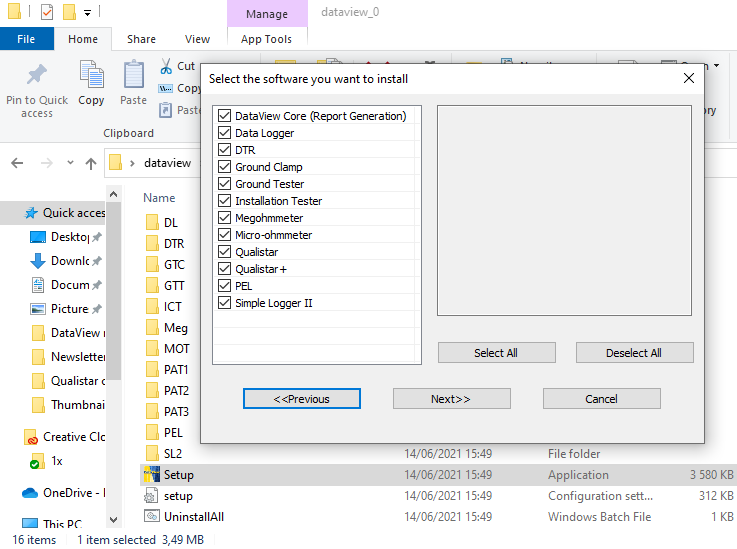Activate & Download your software
Thank you for purchasing the DataView data analysis & reporting software! Please subscribe to our mailing list below in order to receive the latest updates about Chauvin Arnoux products, case studies, tutorials, exclusive subscriber deals and more useful information.
You can download DataView by filling out the form below. You will need to use your username and password to login and activate the software. The login details can be found on the reverse side of the card pictured on the right, which was included with your purchase. Once the login is successful you will be able to download the software and install it.
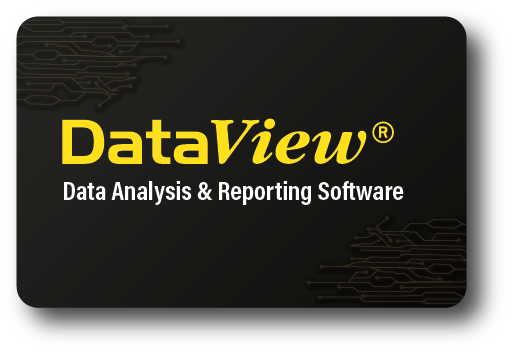
Installing DataView
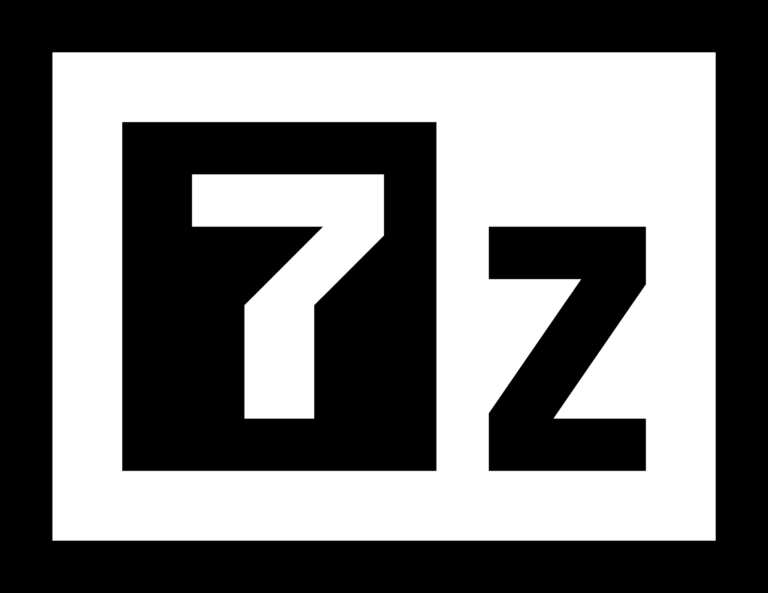
Step 1: Extract the downloaded file
After downloading the DataView file, you have to extract it. This can be done with various software, but we recommend using 7-zip, which is completely free and can be downloaded here.
After you install 7-zip on your computer, just select the DataView file and right click on it, then go to 7-zip and select “extract here”. This will unpack the files and create another folder with the same name. Open the folder and find the “Setup” file.
Step 2: Launch the Setup
After extracting the file, we have to launch the setup wizard. Once launched, select your language, click next and you will see a screen where you will be able to select the software that you want to install on your device (Please note: unfortunately, PAT3 is not currently included in the setup wizard and will need to be installed separately. When the current DataView installation is complete, just open the PAT3 folder, launch the setup there and follow the instructions). Once you are happy with your selection, click “Next” and then click “Install”.
Once the installation is complete the software is ready to use. A folder named “Dataview” should appear on your desktop. Open it and launch Dataview.